Defense Rolls
A Defense Roll is an alternative way to shape the monster attacks. The goal is to let the player roll outside of his turn and get him more involved. Here, the player rolls to see if he can escape the monster's attack. It also often improves roleplay because by having the player make the roll, you no longer describes how the monster attacks, but rather how the player dodges. The player is the focus of the narrative.
Settings
When you have opened a monster in DnD-Beyond, press the icon of the extension in the upper right corner of the browser next to the address field. Sometimes the icon is also hidden behind the puzzle.
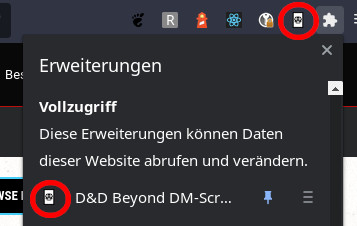
Clicking on the icon will open the monster settings. Here you have the possibility to activate the Defense-Rolls and - if they are activated - to enter a Defense-Roll Base DC. Below you will also see how much your players have to reduce the Armor Class so that the bonus matches the Base DC.
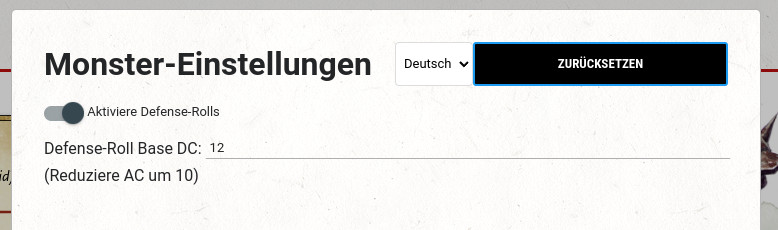
If the Defense rolls are activated, a DC "<Base-DC+ToHit> |" appears before each To-Hit bonus. This is the DC that the defenders must reach when attacking. Attention: For Spellcasters the save DC comes first and then the defense roll DC. These two should not be interchanged!
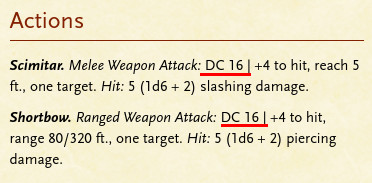
Explanation and mathematics
In general, the principle of a Saving Throw or Skil Check is adopted here, even if it is not a Saving Throw or Skil Check. This means that a DC is set, which must be reached by the player. The DC is made up of a base DC plus the monster's to-hit bonus. The bonus to the roll is the Armor Class of the attacker. The Base DC is 22, and the result of the roll is reversed. A Nat-20 on the Defense roll is a Critical-Miss of the monster and a 1 is a Critical-Hit of the monster. All abilities that extend the crit range also apply vice versa, of course. Furthermore, a modifier of 10 to 20 (the AC) and a DC of 22 to 30+ is relatively high in relation to skill checks and saving throws. Therefore it is recommended to decrease the AC of the player and the Base-DC. In the plugin the Base-DC is automatically decreased by 10 to 12, because DnDBeyond only allows an AC adjustment of -10. Mathematically the games has the same chances to be hit as before. The calculation for this can be seen below. If the monster has Advantage on its Attack Roll, the defender has Disadvantage on its Defense Roll and vice versa:
h is the monster's To-Hit Bonus, AC be the player's Armor Class, and md20 be the monster's Attack Roll. Then the monster hits the player if the following formula is satisfied:
md20 + h ≥ AC
We move h and AC to the other side respectively:md20 - AC ≥ -h
Then we multiply by -1. Here the ≥ becomes a ≤:-md20 + AC ≤ h
Who rolls the D20 doesn't really matter. The important thing is that if the equation is fulfilled, the monster hits. That is, high rolls just make the monster hit. To reverse this, we replace md20 with (21-pd20). This turns a 1 into a 20 and a 20 into a 1. The pd20 stands for Player-D20. From here on the player rolls the dice and high rolls are good for the player:-(21-pd20) + AC ≤ h
Now we unclip the parenthesis and add 21 to get rid of the negative modifier:pd20 + AC ≤ 21+h
When the equation is satisfied, the monster hits. To make the Defense Roll similar to Saving Throws, make sure we have only one < and no ≤ in the equation. This allows us to take the Right Side as the DC for our Defense Roll. Since we only have integers, we can increase the Right Side by 1 and use an < for that.pd20 + AC < 22+h
Finally, we subtract 10 on both sides, since DnDBeyond allows you to lower the Armor Class by a maximum of 10. This step gives us DCs and Modifiers that are roughly in the same range as other DCs and Modifiers:pd20 + AC - 10 < 12+h