Spell Lists
Prepared Casters can reselect their spells daily, which makes a lot of sense if you frequently switch between combat, social interactions, and exploration. Selecting is often forgotten until a situation arises where you want to cast a spell. Especially before a fight, it can be 5 minutes before you have the fight spells picked out. The spell lists allow you to save up to four lists per class and thus easily switch spells for different situations. This works also for skilled casters, so that you have the possibility to play skilled casters as prepared casters, with the agreement of your DM.
- If your character can cast spells and you click on "Manage Spells" in the Spell tab, you will see a new line "Spell List" per class that can cast spells. Here you can also see the currently active spell list in brackets behind it.
- You have four lists that you can save. One each for combat, social, exploration and other, though of course you can use each spell list for each.
- By pressing the "Select" button you select the corresponding list. It takes about 3 seconds until all spells are selected. By pressing the button "Save Current" you save the currently selected spells in the spell list.
Cantrips are also stored and exchanged. This makes it possible to map the cantrip versatility of the wizard as well and has no disadvantage for the other casters if you also store the same cantrips in each list.
It works with Known Spellcasters (see Bard), Prepared Spellcasters (see Artificer) and also with Spellbooks, i.e. Wizards.
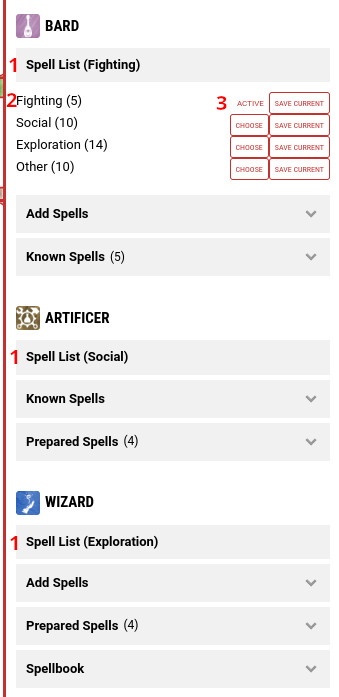
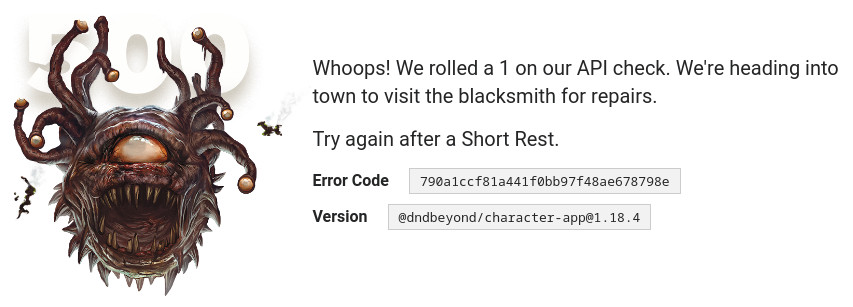
If the error on the left should come, then too many requests are made too fast at once. This happens from time to time when changing the list, but a reload usually fixes it.